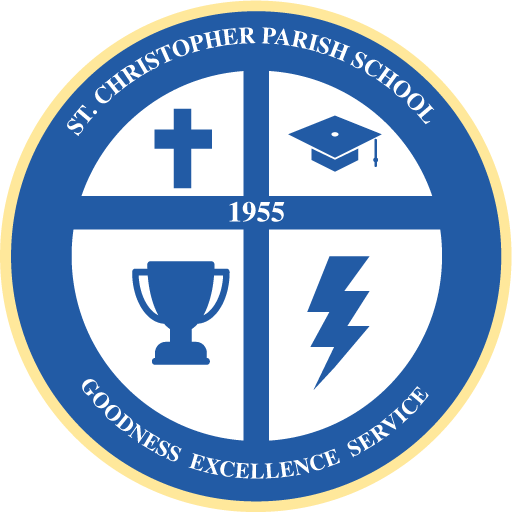
Distance Learning
Frequently Asked Questions
How do I update the iPad?
Go to Settings > General, then tap Software Update. Tap Download and Install.
To update immediately, tap Install. If you tap Install Tonight, plug your device into power before you go to sleep. Your device will update automatically overnight.
If asked, enter the iPad passcode.
How do I perform a hard-reset on an iPad?
Hold down the Power-Button and Home-Button together and remain to hold both buttons down.
You can let go when you see the Apple logo reappear on the screen.
It should take about 10 seconds.
How can I re-download a deleted app?
The iPads distributed to students have remote management software.
Please send an email to [email protected] and provide the following info:
- Student’s Full Name
- Grade
- App to be reinstalled on the iPad
*Families will be required to download and manage apps for personal devices
How do I test my internet speed from an iPad?
Make sure the iPad is connected to home Wi-Fi, open Safari or Google Chrome, go to https://www.speedtest.net/, and click on “Go”.
After testing your connection, you should be given 3 numbers:
- Ping ms
- Download Mbps
- Upload Mbps
My iPad battery dies quickly, what can I do?
The expected battery life is about 5 hours of continuous usage when brand new.
With the heavy use of Google Meet this year and depending on the age of the battery, it is expected and normal to be less than 5 hours.
Things that may help extend battery life are:
- Connecting to your home Wi-Fi (all iPads have cellular data and using it tends to drain the battery a lot faster).
- Closing out of apps not currently in use (double-click on the home button, then swipe up on the apps to close)
- Lowering the display brightness and volume.
- Using only the dedicated 12V wall outlet adapter to charge the iPad
- Charging the iPad during lunch and leaving the iPad to charge overnight.
- If all these are being done and the iPad is still experiencing battery issues, we recommend plugging in the iPad during Google Meet sessions.
It is understood that wall outlets may not be easily accessible to student workspaces, so using an extension cord would be the final solution.
My iPad/App keep crashing, what can I do?
If the iPad or App keeps crashing, freezing, disconnecting, or behave strangely, use the following steps to troubleshoot the issue:
- Make sure the iPadOS is updated. (See “How do I update the iPad?” for instructions)
- Close all apps then reopen the app you are having issues with.
- Perform a hard-reset on the iPad. (See “How do I perform a hard-reset on an iPad?” for instructions)
If the issue persists, please contact [email protected] and provide the following info:
- Student’s Full Name
- Grade
- A detailed description of the issue. (Screenshots or video of the issue is extremely helpful in providing prompt IT-Support)
Apps We Use

Google Drive

Google Chrome

Google Slides

Epic!

Google Meet

Seesaw Class
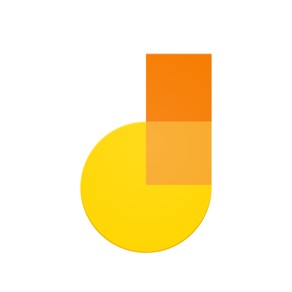
Google Jamboard

Kodable
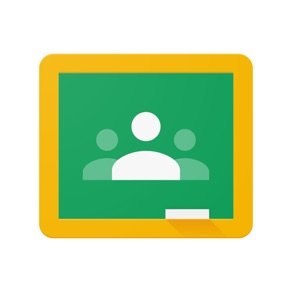
Google Classroom

Google Docs

ClassDojo
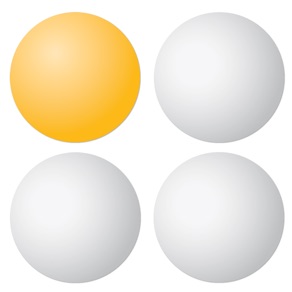
StudySync